


One group of components is used to build girder frameworks, such as these supports for laser screens. Yes, the screens are included too.
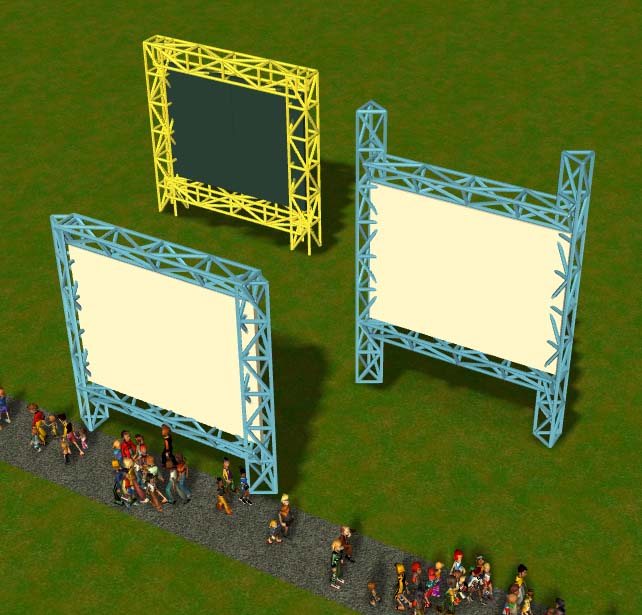
The girders can be arranged in many other ways. They are designed to fit in between existing RCT3 walls, or to wrap around other wall sections. You can even add floor slabs right on top of the horizontal girders.

These girders are about 1/2 the size of the ones in my ElectroShock set, so feel free to combine them to create even more exotic structures.
Another group of components is used to build arched framework. There's a variety of parts to create freestanding arches in many sizes and heights. The pillar base, three heights of pillars, and three sizes of arches are all separate objects so you can mix'n'match them to suit your needs.

Or build the arches right into existing RCT3 walls to give them a different style, or to frame a path or ride entrance into a building.

There are separate lintel pieces which can be used to extend an archway horizontally or even to make a rectangular opening.

But don't stop there! The arches can be used for other things too, like these bridge supports. Go ahead - be bold!

Creating and using custom RCT3 objects is still at the experimental stage. While these parts have been tested and should not cause any problems, by using them you are assuming all risk should something corrupt your Roller Coaster Tycoon 3 installation or your parks. Donít expect any help from Atari or Frontier if things go bad, they will not support a game modified with third-party fan add-ons. These custom parts were developed and tested on the North American retail release of Roller Coaster Tycoon 3 complete with the Wild expansion. They should work just as well on other versions, but there are no guarantees. If youíre not confident in your ability to recover from tinkering with RCT3ís files, then donít.
Still with us? OK, below are tips on how to install and use the custom wall set.
Save the Framework Setup program anywhere on your computer, then double-click on it to install the custom set.
If you want to uninstall the Frameworks, open the Windows Control Panel and double-click on the "Add Or Remove Programs" icon. Select "Klinn's Framework Version 2" from the list and click the "Remove" button.
After deleting the custom sceneryís folder, if you load a park which included items from the set, it should load OK but of course the custom items will be gone.
Start up a new sandbox park or custom scenario and open the walls section of the scenery list. Make sure you donít have the Generic theme filtered out, since thatís where my frameworks appear.
Scroll down through the wall sets until you see ĎKlinnís Frameworkí. Open up the group and youíll see the pieces included:
- Arch Large - freestanding, spans a three-wide path.
- Arch Large with Wall Filler - used with RCT3 walls.
- Arch Medium - freestanding, spans a two-wide path.
- Arch Medium with Wall Filler - used with RCT3 walls.
- Arch Small - spans a single path, freestanding or used with walls.
- Arch Column 1/3 Height - short column.
- Arch Column 2/3 Height - medium height column.
- Arch Column Full Height.
- Arch Column Base - optional foot for columns.
- Arch Lintel for Large & Small Arches - horizontal extension.
- Arch Lintel for Medium Arches - horizontal extension for arch.
- Arch Lintel Square Corner - use for non-arched frames.
- Girder Square Horizontal - framework square crossmember.
- Girder Square Vertical - framework square upright.
- Girder Triangular Horizontal - triangular cross-section.
- Girder Triangular Vertical - triangular cross-section.
- Screen White - project laser shows on these.
- Screen Recolourable - try a laser show on black screen.
As you select and place the custom objects, youíll see a couple of differences compared to the normal RCT3 items.
First, while youíll get a ghost image of the object itself, thereís no blue square on the ground to help you gauge its position. To get around this, I sometimes swing my viewpoint almost directly overhead and get the object in the right spot, hold the left Shift key down while swinging my viewpoint back down to ground level, and slide the object up and down as required. It can be a little tricky when working on a large assembly, but try not to curse the custom objects too much.
Secondly, there is no collision detection - you can place the objects anywhere, even overlapping each other. This is what lets you place the framework right over existing RCT3 walls, or combine arches into many different patterns. The only downside is that it's harder to stack sections. They wonít jump up to the top of the previous one; youíll have to raise them to the right height yourself.
The regular arches work fine when creating freestanding arrangements. If you use them to frame an opening into a building, the curve of the two larger sizes leaves a gap between the upper corner of the arch and the regular squared-off RCT3 walls. There are two special arch pieces which have a filler section to close in that gap.
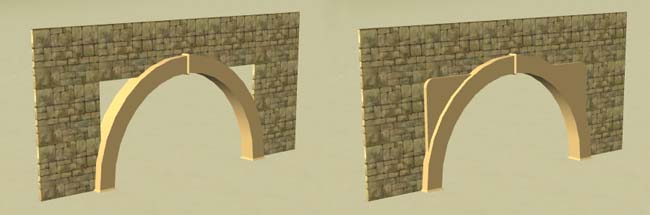
The small arch can be used either freestanding or built into walls, it's only the medium and large arches which require these special versions.
All items in this custom scenery pack can be recoloured using the standard RCT3 tools.
If you would like to try your hand at making custom scenery, be sure to visit the Atari RCT3 Custom Scenery forum and look for JonWilís threads. They contain all the information you need to get started. Hopefully as the community builds up more experience, some tutorials will be written to help guide folks through the process.
Please feel free to pass along the Framework Setup file for the custom building set, or to host it on your web site, so long as it is not done for profit. You may wish to link back to this page so people can look over the set before downloading it.
If you have any problems or suggestions, please send me a PM at the Atari RCT3 forums. My user name is ĎKlinní. Or send an email to Klinn AT Designamatic DOT com.
First and foremost, major props to JonWil, who somehow managed to decode much of RCT3ís file formats and create an incredibly useful Importer utility. If you want to learn how to build your own custom RCT3 objects, be sure to check out JonWilís threads in the Custom Scenery Atari RCT3 forum.
Thanks as well to many of the Atari forum regulars who have been experimenting with custom objects and sharing their experiences and information. In particular, Pumper, Marnetmar, Guybrush, and Miss O have helped clarify many things that puzzled me. In addition, there are forum members too numerous to mention whose enthusiasm and interest in custom objects keep me plugging away at it.
And finally, thanks to Frontier and Atari for creating such a fascinating game that just keeps getting better!