


It started relatively innocently, reading about the amazing speed of the new ATI/AMD 4870 X2 video card.
A simple swap to improve the old system, right? Not exactly. The card carries 2GB of VRAM, which has to come out of the 4GB address space of 32-bit Windows XP. Take away some more for other memory-mapped devices and there’s not a lot of room left for demanding applications, errr, games. So it was time to jump to a 64-bit operating system. Given current driver support, that meant switching to Vista, and that in turn called for an upgrade to 4GB of RAM for best performance. Naturally, to maintain decent overclocking potential, the 4GB should be provided on only two DIMM sticks. So I couldn’t just add more memory to the 2GB already installed, it had to be replaced entirely.
See how easily this upgrade fever can sneak up? And we’re not done yet.
The ATI 4870 X2 uses up a lot of power under load, significantly more than my old 8800GTX. After all, it is essentially a Crossfire configuration on a single board. So that meant the power supply needed to be upgraded. It’s also a relatively hot video card, so it seemed reasonable to switch to a case with better airflow, such as the Antec 300.
Hmmm, new video card, RAM, operating system, power supply, and case. We’re most of the way to a complete new system, why not keep going? The first DIY machine can still be used for “quiet computing” tasks, as well as connected to the new one for LAN gaming fun. Thank goodness for rationalizations!
While waiting for the ATI video card to be released, I ordered all the other components so I could try out Vista for the first time and tweak it to my satisfaction. Here’s the rest of the hardware:
Case: Antec 300, rear fan replaced with 1200rpm Scythe S-Flex
Motherboard: ASUS P5K-E WiFi, BIOS 1013
Processor: Intel C2D E6850 3GHz G0 stepping (now overclocked to 3.6GHz)
CPU Heatsink & Fan: Thermalright Ultima-90, Scythe S-Flex 1200rpm
Memory: Mushkin PC2-8000 Redline 4GB kit CL5-5-5-12
Hard Drive: Samsung SpinPoint F1 1TB 32MB cache, SATA
Optical Drive: LG GH20NS15 20x6x16 DVD+RW, SATA
Audio: Built-in HD audio (may try ASUS Xonar DX later)
O/S: Windows Vista Ultimate 64-bit SP1
Since the power supply is mounted at the bottom of the case, the cable for the CPU 4+4-pin power socket was too short to be routed around or under the motherboard. Instead, it has to travel diagonally over top. This will make it a bit more difficult to change video cards, as we’ll see later.
Since the new video card was due to arrive a couple of weeks after the rest of the components, initially I used my old nVidia 8800GTX when assembling the system. This provided an interesting opportunity to answer a question I was curious about -- would the increased airflow of the Antec 300 case really lower internal temperatures significantly? The components going inside were pretty much identical. Same motherboard, similar CPU and heat sink fan, same graphics card. More memory, but a brand which likes to run at lower voltages. A higher capacity power supply, but initially only feeding the same sort of components. All together, probably a pretty similar thermal load. What difference would the case itself make?
Compared to the Solo, the Antec 300 has an open mesh front, the power supply moved to the bottom, and an extra 140mm exhaust fan on top. In theory, the case should provide better cooling, potentially at the expense of added noise. To help minimize this, the rear case fan was replaced with a 1200rpm Scythe S-Flex, same as the Solo, and the top fan was set at its lowest speed, 800 rpm. A few other noise-reduction tweaks were applied and are detailed in next section.
Here are the results. I primarily used SpeedFan to check temperatures, cross-checking with the ASUS Probe, CoreTemp, and HWMonitor utilities. Ambient temperature was 23 - 24 degrees Celsius.
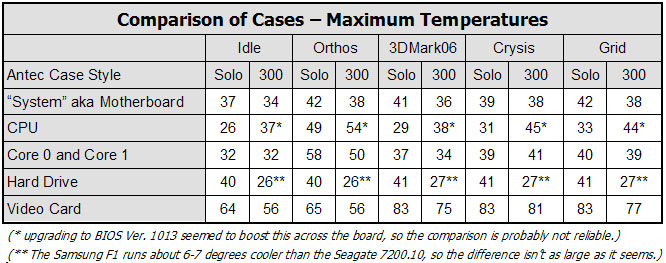
If nothing else, this test shows how difficult it is run an accurate comparison. The same motherboard model was used, but the two systems had different BIOS versions. This made a major difference in the “CPU” temperatures reported. In addition, one brand of hard drive ran significantly cooler than the other one. I had both in the same case at once while transferring files and the Samsung appeared to be about six to seven degrees cooler. Although considering the ambient temperature, I wonder if the Samsung is reporting an accurate reading.
So when looking over the results above, keep these differences in mind. While we can’t make a direct comparison of the absolute CPU temperatures, it is still valuable to look at the amount of change, e.g. when going from idle to full CPU load, does the temperature rise as much in the Antec 300 case?
System: About 3.5 degrees cooler in the Antec 300 case, and 1.5 degrees less
rise from idle to full load.
CPU: About 6 degrees less rise from idle to the Orthos load.
Cores: Identical at idle, but 8 degrees less rise when running the Orthos test.
Hard Drive: Identical rise under load, but about 8 degrees cooler after allowing
for the difference between drive brands.
Video Card: Average of 6.5 degrees cooler, identical rise from idle to under
load. The Crysis results are don’t fit in with the rest and brought up the average,
perhaps it stresses different parts of the video card, or perhaps it was an error in
my testing?
So the improved airflow of the Antec 300 case really seems to do its job. The computer as a whole runs over six degrees cooler. The trade-off is additional noise, which is discussed further in the next section.
A couple of additional notes: The motherboard temperatures appear higher than some other brands and models since the probe is located right beside the RAM power regulation circuitry. Asus states that anything under 65 degrees is fine. The hard drive temps are slightly high too. This is probably due to the low-noise suspended-drive installation method. Eliminating direct metal-to-metal contact reduces noise transmission, but also makes it impossible to conduct a (small?) portion of the drive’s heat to the case.
How did I manage to suspend the hard drive in the Antec 300 case? That’s in the next section.
With the open mesh front of the Antec 300 case, the noise level during regular non-gaming usage was noticeably higher than the Solo case. But it’s not unpleasantly loud, and at least it is still quieter than the old Dell 8300 I used previously.
Quiet computing is important to me, and I did some of the same things with this system that appeared in the first. The power supply selected is known as a low-noise model. An efficient CPU heat sink was used along with a low-noise fan. The rear case fan was replaced with a quieter model. The top case fan was set to its lowest speed, and I may replace it in the future if I can find a brand which moves more air at the same low level of noise. (Scythe, I’m looking at you, bring on those S-Flex 140mm fans!)
Another potential noise generator is the hard drive. In the Solo case, the hard drive can be suspended to eliminate direct noise transmission or vibration. The Antec 300 does not offer that feature. Time for a homebrewed solution.
I only needed one hard drive, so I took the advice of some other users in the SilentPCReview forums and rigged up my own suspension system.
The drive is suspended with StretchMagic, a product intended for jewelry crafts. The knots must be carefully made so they won’t slip and come undone later. As with any suspension scheme, you must be careful when moving the system around so the hard drive doesn’t slip out.
This arrangement made a huge difference. While transferring files to the new system, I had the old hard drive mounted in the normal manner. It was amazingly loud by comparision.
The Solo case also features composite side panels to resist any vibration that sneaks through. The most important part of this arrangement is not any sort of sound absorption qualities, but adding mass to the panels. There are a few commercial products available, but I decided to go homebrew again for the Antec 300. I had some extra self-adhesive vinyl floor tiles sitting around, so I stuck one on each side panel. The result? Hard to be sure. Certainly the side panels sound “better”, i.e. more muffled, when you tap on them, but I’m not sure if I was getting any noticeable vibration from them in the first place. The top of the case does not have anything added at the moment and you can definitely feel it vibrating. Ah well, the vinyl tiles were free, so what the heck.
As a result of these tweaks, there wasn’t too much noise to leak through the open-mesh front of the Antec 300 case. The loudest thing is the fan on the video card. Of course, during intense gaming that fan may ramp up, but any noise is masked by all the explosions or high-revving engines. Under non-gaming use, it’s a reasonably quiet system. Just not as quiet as the Solo case.