

Once the ATI 4870 X2 arrived, I uninstalled the nVidia driver, rebooted in Safe mode and used a driver cleaner utility to eliminate the last vestiges of the green team, yanked out the 8800GTX, then installed the ATI card along with the latest driver and command centre.
Notice how the cable for the CPU 4+4-pin power socket has to run diagonally over top of the motherboard. This is due to locating the power supply at the bottom of the case. The normal cable length just isnít enough to allow neat routing around or under the motherboard. This makes it a little more tricky to remove and insert those giant video cards.
Now it was time to see if the new video card really was such a big improvement over the previous generation of hardware. A quick summary:
What was going on? Lots of review sites have published good results with the 4870 X2, why was I having so much trouble?
I tried fiddling with all sorts of settings, removing and reinstalling the video driver, ensuring the card was seated properly and had enough power, wiping and reinstalling games, even tried a new version of the ATI driver that came out at that time. No luck, I still had the same problems.
As a final act of desperation, I wiped Vista and reinstalled it (including SP1). This improved the frame rate in Grid and Crysis, although the latterís menus were still messed up (turns out that was primarily due to font scaling issues in Vista). But FSX did not show any real improvement, and in Gothic 3, objects were still flashing annoyingly.
There are a couple of points to take away from all these struggles.
First, driver cleaner utilities may not actually clean up everything. Iíve had good luck using them in WinXP, but in this case it took reinstalling Vista to wipe out something that was interfering with two of the games.
Second, the tests showed the limitations of utilizing multiple GPUs to achieve high performance. You are depending on the ATI driver team to support your favorite game. For the high profile triple-A titles, this will likely happen fairly quickly. But if youíve got a game which is a little older or a bit off the beaten track, such as Gothic 3, then the video card will probably only use one of its processors and the frame rate will suffer. In addition, any windowed apps will also only use one GPU on the board, so for example the Crysis Editor will run slower than one might hope. Iím not trying to pick on ATI here, the same issues apply to nVidiaís SLI configurations too.
For my particular needs, it appears that multiple-GPU boards are not the best choice. Time to make a change.
At this point, the fastest single-GPU card is the nVidia GTX 280. Even better is the overclocked model made by BFG. Itís still not as fast as the 4870 X2, but if it gives me more consistent results across all the various games I play, thatís an acceptable trade off. And it costs less too. So the Sapphire card went back and was replaced with the BFG GTX 280 OC.
Naturally the first game I tested was Gothic 3. It ran smoothly and there was no annoying flashing of objects. The other titles worked well too. Finally I had a consistent, stable configuration that could be used to perform benchmark tests.
When setting up games, I start with a 1920x1200 resolution and then try to maximize the in-game graphics options. If the game doesnít allow control over anisotropic filtering (and many donít) I set up a profile using the video cardís utility to force it on. For more demanding games, Iíll have to dial back some of the settings to get what I consider acceptable frame rates. In my first DIY system with the nVidia 8800GTX card, I settled on the configurations listed below. All games had their latest patch applied, most notably FSX, whose patches significantly improved frame rates.
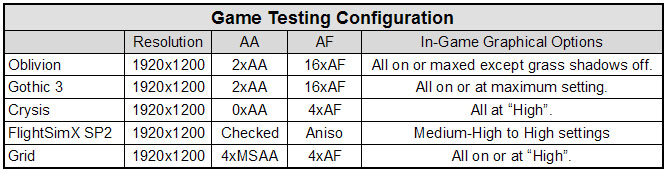
Using those settings, hereís how the new BFG GTX 280 OC compares to my previous 8800GTX. Note that these benchmarks were run before I overclocked the CPU to 3.6 GHz, and that the new system was running Vista x64 instead of WinXP Pro.
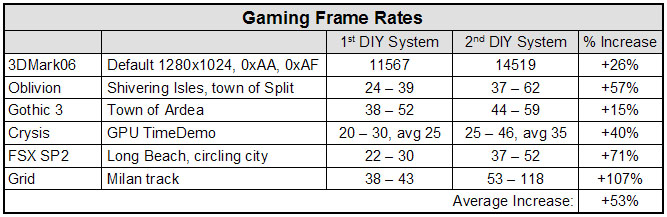
Interestingly, the oldest game (Gothic 3) showed the least improvement while the newest one (Grid) showed the most. Perhaps this means the new card is better tuned to match what current game programmers are creating. Or perhaps itís just that the Gothic 3 engine is inefficient. Sounds like material for a forum flame war.
At any rate, the overall average increase is not as much as I would like. Generally I will make the jump to a new system or component if performance doubles. Less than that and it's probably not worth it. If the ATI 4870 X2 had worked at its peak in all games, it may have gotten close to that level. That was my hope. Instead, by having to settle for the slower but more consistent GTX 280, Iíve ended up with less of a jump.
If I had known at the beginning what I know now, I probably wouldnít have built a new system. It would have been better to wait for the next generation of even faster components. Ah well, live and learn!
As I mentioned during my first DIY build, I prefer simple cases with clean lines. No sculpted doors or engraved windows or embedded plastic skulls. But as I was assembling this system, I kept looking at the open mesh front and wondering -- wouldnít it be cool to have an evil red glow emerging from within?
Sure, itís just a few LEDís, but could this be the start of an uncontrollable urge to mod cases? Oh dear, another reason to continuously tinker with systems and spend more money.
Tune in next year to see if Iíve managed to dodge the temptation to dig out the Dremel tool.